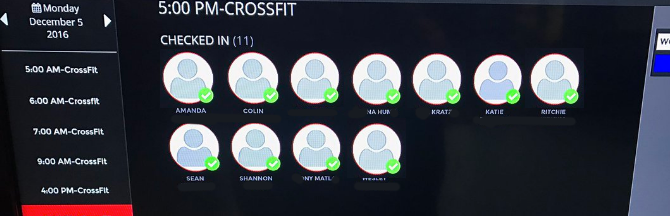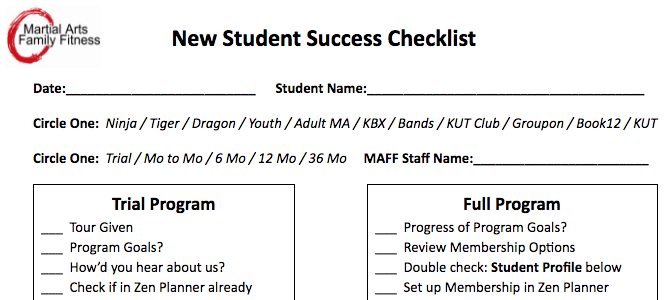|  |
Are you excited yet?
If seeing these two logos side by side doesn't make you as stoked as a kid in the candy store, perhaps you are not aware of the following two undeniable truths:
- Zen Planner = the best gym/dojo software ever
- Infusionsoft = the best marketing software ever
Why read this article?
Do you love Zen Planner's automations? Do you want more? Okay, do you actually need more? If you said yes to all three of these, you must read on. I will go through a few things that I'm working on and give you a preview of the cost/benefit ratio to investing into an Infusionsoft connection.